How to do Secret Santa Virtually

A virtual Secret Santa lets friends, family, or coworkers celebrate together online even when they’re apart. Want to know virtual Secret Santa ideas?
Table of Contents
- How to Play Secret Santa Online?
- Choose the Right Platform or Tool
- Decide on Budget, Dates & Rules
- Collect Wishlists & Preferences
- Name Drawing & Matching
- Send Gifts to Recipients
- Exchange Gifts via Video Call
- Troubleshooting Tips & Best Practices
- Additional Online Secret Santa Ideas
- 10 Virtual Secret Santa Gift Ideas
- FAQs
By setting up an online gift exchange (via email, Slack, WhatsApp, etc.) and planning a live video unwrapping party for long distance Secret Santa, you can capture the festive fun from anywhere.
This guide walks through every step, from picking a name-draw tool and budget to shipping gifts and hosting the big video reveal, so your remote Secret Santa runs smoothly.
- Set Up a Group & Use a Name-Drawing Tool: For playing long distance Secret Santa, create a group on email, Slack, WhatsApp, or another platform, then use a Secret Santa generator to randomly and anonymously assign each person a recipient.
- Decide the Budget & Gift Type: Agree on a spending limit (often $15–$30 per person) and whether gifts are physical, digital (e-gift cards, subscriptions), or handmade. This keeps the exchange fair and fun.
- Collect Shipping Info Privately: Gather each participant’s mailing address securely (via the platform or private messages) so Santas know where to send gifts. For physical gifts, it’s easiest if each Santa orders online and ships directly to their match, scheduling delivery before the reveal.
- Set a Gift Exchange Date & Host a Video Call: Pick a date that gives everyone time to shop and mail gifts. On that day, everyone joins a group video call (Zoom, Google Meet, Teams, etc.) to open presents together. Seeing each other’s reactions in real time recreates the in-person excitement.
- Keep It Fun with Themes or Games: Add a festive twist like holiday themes, background music, or guessing games. For example, you can have guests try to guess their Secret Santa before the big reveal – correct guesses could win a small prize – or play quick trivia between unwrappings to keep energy high.
How to Play Secret Santa Online?
Running a Secret Santa online follows the same basic steps as in-person, but with a few virtual adjustments. First, pick the tools you’ll use to organize the exchange and manage communications.
Then set the rules (dates, budget, gift type), collect wishlists so nobody’s guessing blind, draw names fairly, and finally coordinate sending gifts and the group video party. Each part of the process can be streamlined with free online platforms and careful planning.
Choose the Right Platform or Tool
Select the apps you’ll need. For the gift exchange itself, use a Secret Santa website or app that automates the name drawing and wishlists. These let you create a group, add all participants, set a spending limit, and then randomly assign each person a recipient.
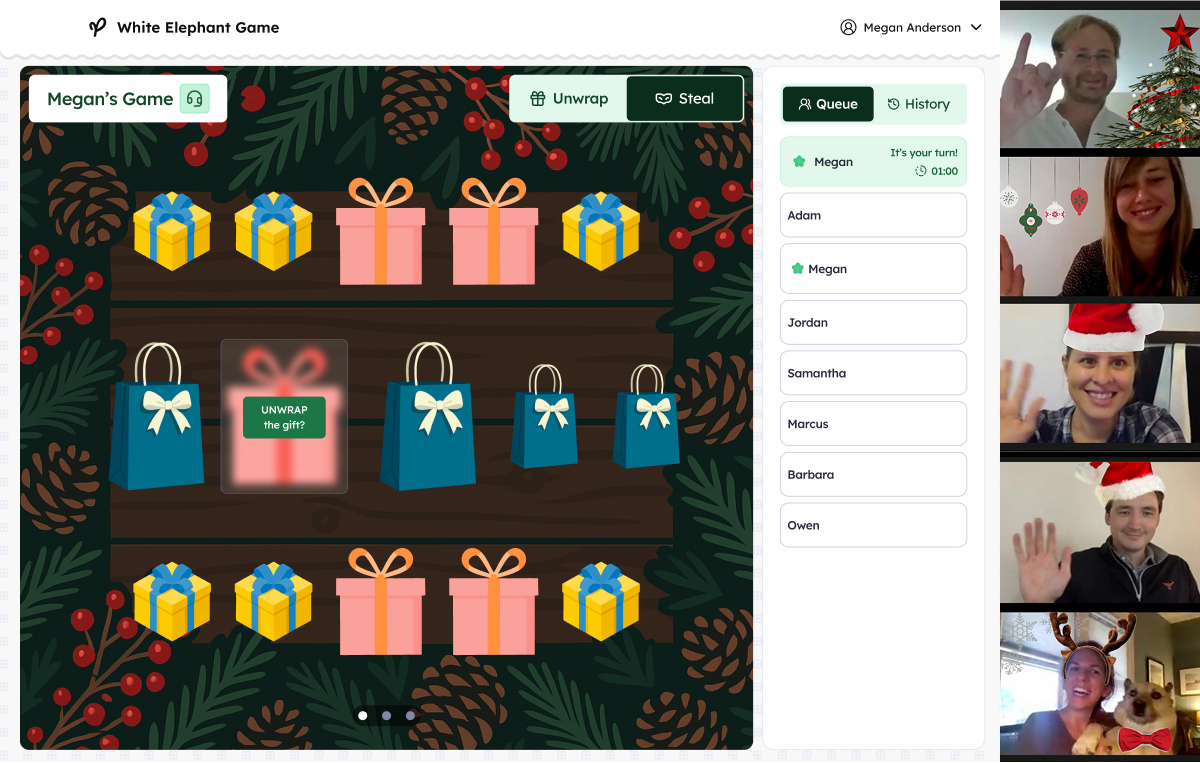
For the final party, pick a reliable centralised white elephant game platform to play with everyone remotely.
Decide on Budget, Dates & Rules
Next, ensure everyone is on the same page regarding the details. Set a clear budget (common suggestions are about $15–$30 per gift ).
In fact, one organizer recommends $25 per person and even includes a small postage stipend in that budget. Agree on whether digital gifts (like e-gift cards or subscriptions) are allowed instead of physical packages.
With remote groups, especially, earlier is better: remind Santas to mail packages well in advance and track their shipments.
Collect Wishlists & Preferences
To avoid clueless shopping, have everyone share some preferences or wishlists. Ask each person to write down a few gift ideas (even broad categories) and perhaps the sizes/colors they need. Many exchange platforms have built-in wish lists where participants can add items from any online store.
Encourage specifics (favorite books, snacks, gadgets, hobbies, any allergies or dislikes) so Santas can pick something the recipient truly wants. This ensures gifts are thoughtful and not a guess.
Name Drawing & Matching
Now generate the Secret Santa pairings. Use your chosen online tool to randomly draw names and assign each person a unique recipient. These generators keep everyone’s assignment secret – only the giver is notified of their match.

For instance, gift exchange setup to “randomize the name selection” and then it “sends out assignments and wish lists, keeping track of a master list for the host”. Make sure to have rules that guarantee nobody draws themselves (and can enforce exclusions like “no spouses”).
(If you prefer manual methods, you could shuffle names in a spreadsheet and email matches to each person – but the online generators save time and avoid errors.)
Send Gifts to Recipients
When each Santa knows their recipient, it’s time to buy and ship the gifts.
Physical gifts: Have each Santa purchase the item online and ship it directly to their matched friend’s address. Most online stores (Amazon, Etsy, etc.) let you enter a shipping address that isn’t your own. You can even add gift-wrapping and a custom note during checkout. Make sure each Santa sets the delivery date so the gift arrives before the virtual exchange date.

TIPS: If secrecy is important, advise Santas not to include receipts or identifying notes in the package. Using neutral return addresses or leaving off a name on the box keeps the gift anonymous until the reveal.
Digital gifts: Alternatively, consider e-gift cards (Amazon, iTunes, Starbucks, etc.) or digital subscriptions (Netflix, Spotify, Kindle, etc.), which can be emailed directly to the recipient. This saves shipping time.
In all cases, have Santa mark off when they’ve sent the gift (to avoid duplicates) and encourage the recipient to confirm when they receive it.
Exchange Gifts via Video Call
On the big day, hold a group video call so everyone can open gifts together. Invite all participants to join a Zoom/Meet/Teams meeting with their gift (and maybe a festive hat!) at hand.

Take turns as each person opens their present on camera, so the group can share in the surprise. Consider adding a fun game element: for example, before revealing, ask everyone to guess who their Secret Santa is – then have Santas reveal themselves one by one. (In one version, correct guesses even win a small extra prize.)
You could also play short holiday trivia between turns or encourage people to decorate their backgrounds or wear holiday outfits. These touches (music, themes, quick ice-breakers) boost the holiday cheer virtually.
The key is to keep it light and interactive so no one feels left out – this shared video moment is what makes the remote exchange feel like a real party. This is how to do secret santa virtually.
Troubleshooting Tips & Best Practices
- If someone drops out: Accidents happen. If a participant cancels after the draw, either reassign their giftee to another Santa or have a backup volunteer from a waiting list. You might have one organizer serve as an extra Secret Santa in emergencies. It’s often easiest if everyone confirms their participation before the name draw.
- Shipping delays and backup plans: Encourage Santas to ship gifts early (at least a week ahead) and to keep tracking numbers. If a package gets really delayed, plan a backup like sending an e-gift card or a printable certificate in the meantime. Consider setting earlier internal deadlines (e.g., “mail by Dec 10”) to build in slack.
- Managing privacy: Only give each Santa their own recipient’s name and address – never share the full address list. Use the exchange platform or private messages to communicate addresses securely.
Remind Santas that the return address on their package could give them away; they may prefer to hand-write “Your Secret Santa” or leave the return label blank to stay anonymous. - Encouraging participation: Keep excitement up with reminders and teasers. Send a calendar invite with the video link, and post countdown messages in your group chat.
In the weeks before, you could drop anonymous clues or hints about what you’ve bought, or share joke gifts (e.g., “Look what Santa brought for Bob!”).
On the call, use fun prompts (holiday trivia or “guess who?” questions) to involve everyone. Small incentives – like a bonus prize for the best guess of a Secret Santa – can also motivate engagement.
Additional Online Secret Santa Ideas

- Holiday Stockings: In addition to the main gift, mail each person a small festive stocking or gift bag filled with little treats. For example, a team-building guide suggests including items like candy canes, hot cocoa packets, cozy socks, or mini ornaments.
Personalized stockings with each name add a special touch, and opening those little goodies on the video call adds extra fun. - Mystery Box Exchange: Put a twist on the game by doing a “mystery box” format. Each participant buys a small, inexpensive item (say $5 worth of candy or trinkets) and orders enough for the whole team.
They all ship their bundle of identical gifts to one organizer. The organizer then repackages one of each item into surprise boxes and mails one box to each person. On the call, everyone opens a box that contains the same set of items, then guesses who sent each item.
10 Virtual Secret Santa Gift Ideas
How to do a virtual Secret Santa? Whether digital or easy to ship, these virtual Secret Santa ideas work great for virtual exchanges:
- E-Gift Cards: A go-to gift, e-cards let the recipient choose their own present. Think Amazon, iTunes/Google Play, coffee shops, or favorite stores. These are instant, convenient, and ensure no guessing.
(Tip: Attach a personal note or hint to make it more thoughtful.) It is one of the best virtual Secret Santa ideas!
- Streaming/Membership Subscriptions: Give a subscription as a gift—Netflix, Spotify/Apple Music, Kindle Unlimited, or even Netflix. Team-building experts note that streaming service memberships make perfect virtual gifts. The recipient can binge movies or music during the holidays, and it’s delivered immediately via email.

- Meditation or Fitness Apps: Wellness gifts have become popular. A paid subscription to a meditation app (Headspace, Calm, etc.) or a workout app sends a message of self-care. A meditation app subscription is one of the thoughtful virtual Secret Santa ideas.
- Gourmet Food & Drink Kits: Everyone loves treats. Consider a gourmet coffee or tea gift set (flavored syrups, novelty mugs, special beans) or a hot chocolate/tea sampler. Coffee was highlighted as fuel for remote workers.

You could also send a snack box (like chocolates or international treats) or a cocktail kit for adults. Food gifts for long distance Secret Santa convey holiday warmth and are easy to mail.
- Cozy Home Comforts: Soft blankets, festive throw pillows, or fuzzy holiday socks are always winners. For example, one Secret Santa guide cites fun novelty socks (like “Bomba socks”) as an inexpensive yet impressive gift. Pair socks with a small mug or scented candle for a cozy bundle.

- Games & Puzzles: Give something to enjoy together later. Board games or card games (a holiday-themed Monopoly, a party game, or a fun new card game like Exploding Kittens) are great for family fun. The Teambuilding blog specifically suggests party-friendly games and even adult coloring books for laughs. These travel well and can be enjoyed over the holidays.
- Desk Gadgets & Tech Accessories: Help your giftee jazz up their workspace. Cute items like a novelty Pusheen plush screen-cleaner, a stylish mousepad, or a quirky desk toy add cheer.


Practical tech gifts (a vegan leather notebook and quality pen, a portable wifi router, or a coffee frother) make remote work better. A milk frother, for instance, lets them make coffee-shop drinks at home. These small gadgets ship easily.
- Self-Care & Spa Kits: Treat someone to relaxation with a small gift basket of bath bombs, hand cream, or a face mask set. You could include a little candle, cozy socks, and herbal tea for a “me-time” package. Self-care items show you care and can arrive ready to pamper.
- DIY or Craft Kits: Gift an experience by sending a DIY kit. Ideas include a cookie or gingerbread house decorating kit (complete with all fixings), a paint-your-own ornament kit, or a terrarium kit. These kits usually ship with everything needed and allow the recipient to have a festive, creative activity.

- Books or E-Books: If they’re a reader, a book in their favorite genre is a thoughtful pick. You can send a physical book or an e-book gift card. (Kindle Unlimited or Audible memberships also fit in this category.) Books may not be instantly “virtual,” but most can be mailed or delivered quickly from online retailers.
How to do virtual Secret Santa smartly? The key is to match the gift to the person’s interests, whether it’s cozy comfort, entertainment, or something practical for their home office.
FAQs
How do I pull names for Secret Santa virtually?
Use an online Secret Santa name-drawing tool. Websites like Elfster, DrawNames.com, or SecretSanta.com let you enter all participants’ names, send them invitations (via email, text, or messenger), and then automatically draw names and notify each person whom they’ll gift. These tools ensure no one gets their own name and allow you to set exclusions.
For example, after making the group and sending invites, you simply click “draw names,” and the site randomly matches everyone. If you prefer a manual method, you could use a spreadsheet with a random function or simply draw names from a hat and message each person privately – but the online generators are fast, free, and foolproof for remote groups.
What’s a reasonable budget for a virtual Secret Santa?
Keep it fair for everyone. Most organizers pick a modest range – around $15–$30 is common. For example, one online guide notes that they “recommend $25 per person” (even including any shipping stipend) to balance value and affordability.
The exact number isn’t crucial, but deciding on it upfront and reminding participants helps avoid overspending or awkwardness. A clear budget range (like “$20-$25”) lets people shop confidently and prevents anyone from feeling pressured or left out.
How do I handle shipping for physical gifts?
Coordinate addresses and timing. Collect each person’s mailing address (securely through the group organizer or exchange platform) so everyone knows where to send their gift. The easiest approach is for each Secret Santa to order their chosen gift online and have it shipped directly to the recipient’s address.
Major retailers like Amazon even allow gift-wrapping and a personalized note at checkout. Make sure to do this early, schedule the delivery date so the package arrives before the virtual reveal. If physical mailing isn’t practical, consider e-gift cards or digital items.
In any case, remind Santas to mark off when they’ve sent the gift, and have receivers confirm delivery to ensure no one misses out.
How do you do Secret Santa on WhatsApp?
You can fully run it through WhatsApp by combining a chat group and a name-draw tool. Create a WhatsApp group for announcements. In practice, the organizer would paste the unique link into WhatsApp (or use a service like AmigoWhats) so that each person privately receives their match.
Everyone can then use the chat to post hints, thank-yous, and reveal moments. Do the pairing with an online tool, and use WhatsApp to distribute the assignments and coordinate the exchange.
.webp)


